How to turn wireless on/off on Windows 7
How to turn wireless on/off on Windows 7
This article introduces the method of turning the WiFi radio On/Off , follow the instructions provided to enable wireless card.
Windows 7
- Go to the Start Menu and select Control Panel.
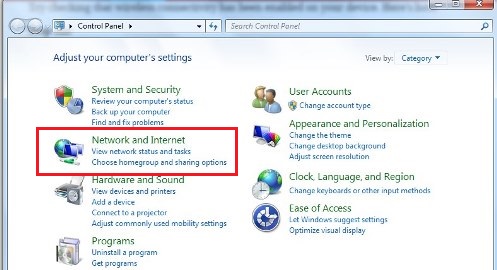
- Click the Network and Internet category and then select Networking and Sharing Center.
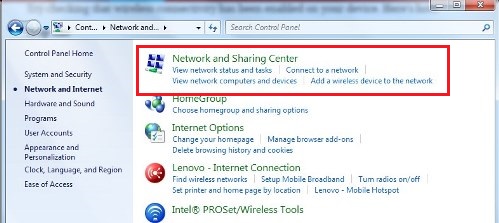
- From the options on the left-hand side, select Change adapter settings.

- Right-click on the icon for Wireless Connection and click enable. You’ll now be able to connect to a WiFi network from the Network and Sharing center.
Note: There may be more than one wireless network adapter icon as showed in the image below. Select the one that is associated with your network card. (Example Broadcom, Intel etc.)
If there is no wireless adapters available please follow Unable to detect any wireless networks in range Window 7, 8 & 10
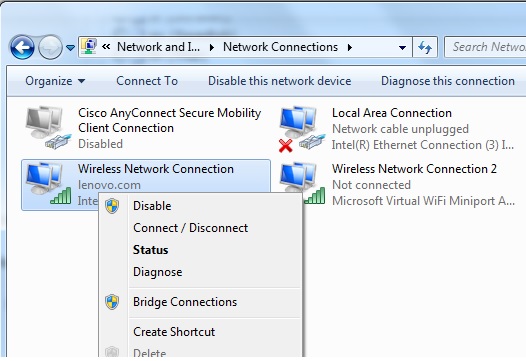
Tags
windows 7About DriversForDownload
We have almost all windows drivers for download, you can download drivers by brand, or by device type and device id.
If you has any question, just contact our Professional Driver Team , They are ready to help you resolve your Driver problem.
Categories
Recent Posts
- How to resolve or avoid USB connectivity issues
- How To Resolve Wired (Ethernet) connection issues When use hp printer
- How to resolve Wireless Network connection Problem When use hp printer or scanner
- How To Know if My Windows 10 Computer is 64-bit or 32-bit
- How to create a system restore point on Windows 10